





ระยะเวลาการทำงาน แล้วเสร็จภายใน 1 วัน (ประมาณ 8.00-17.00 น.)
จำนวนพนักงานในการปฎิบัติงาน ประมาณ 5-6 คน
ติดต่อ 02-982-3993 (ฝ่ายปฏิบัติการ) Email: This email address is being protected from spambots. You need JavaScript enabled to view it.
*** ลูกค้าควรจองคิวล่วงหน้าอย่างน้อย 7 วัน
พื้นผิวแต่ละชนิดมีความแตกต่างทั้งรูปทรงหน้าผิวสัมผัส และวัสดุที่ใช้ผลิต ดังนั้นเราต้องทราบว่า พื้นผิวแต่ละชนิดมีวิธีการทำความสะอาดและใช้น้ำยาทำความสะอาดประเภทใดบ้าง เพื่อทำให้การทำความสะอาดของเราง่ายขึ้น สะดวกขึ้น สะอาดขึ้น ประหยัดขึ้น และยังช่วยป้องกันความเสียหาย อันเกิดมากจากการใช้น้ำยาทำความสะอาดไม่ตรงกับประเภทพื้นผิวอีกด้วย

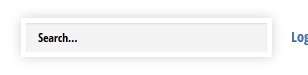
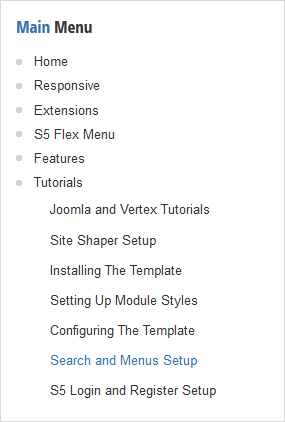
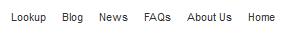
This module can be viewed at the top of this page. This specific style of the module can only be used with this template. Publish your own content into each slide transition and for multiple slide transition effects, navigation arrows and also a drop down gallery tab that allows you to select a slide via a thumbnail. The S5 Image and Content Fader v3 is powered by Mootools by default but still includes the S5 Effects library and allows you to use it in a "legacy module" if you are experiencing script conflicts. Best of all it's free!
NOTE: Legacy mode will display all your images, titles and slide text but includes limited functionality thus it does not include navigation arrows or the new drop down gallery tab.
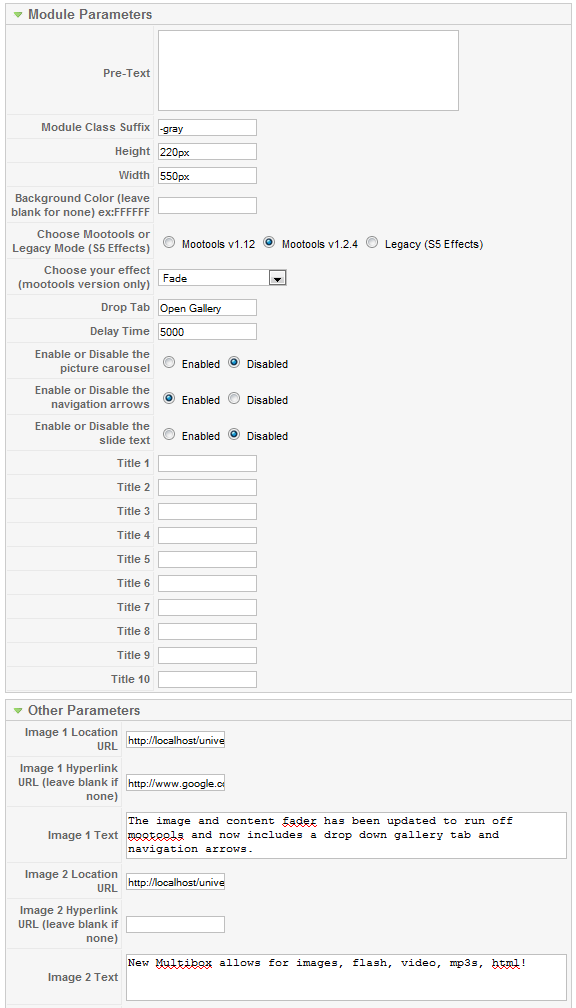
All of this is done very easily in the template configuration.
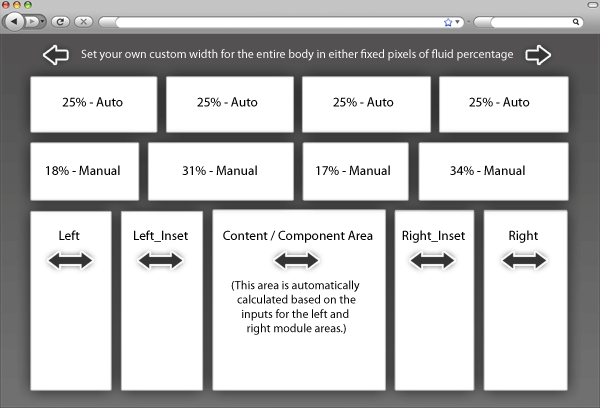
This template comes loaded with options that you can use to customize your site exactly how you want it. Here's how to get to these custom settings:

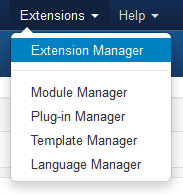
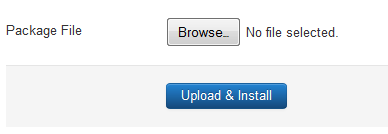
The template is now installed, now let's set it as the default template:
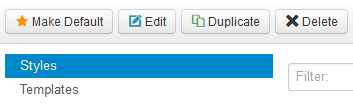




บริษัท ไอเดีย คลีนนิ่ง จำกัด
98/226 หมู่ 5 หมู่บ้าน คาซ่าวิลล์ ถ.ราชพฤกษ์
ต.บางพลับ อ.ปากเกร็ด จ.นนทบุรี 11120
โทรศัพท์ : 0-2982-3993, 09-2626-8800
โทรสาร : 0-2982-3994
เว็บ : http://www.ideacleaning.com
อีเมล์ :
This email address is being protected from spambots. You need JavaScript enabled to view it.
,
This email address is being protected from spambots. You need JavaScript enabled to view it.
บริษัท ไอเดีย คลีนนิ่ง จำกัด
เป็นบริษัททำความสะอาด ให้บริการแก่ หน่วยงานและองกรณ์ต่างๆ ทั้งราชการและเอกชน เช่น อาคารสำนักงาน อพาทเมนต์ โรงแรม สถานที่ราชการ โรงงานอุตสาหกรรม โดยเรามีบริการ รับเหมาทำความสะอาด ส่งแม่บ้านประจำ เช็ดกระจก ขัดพื้น ซักพรม และจำหน่าย น้ำยาทำความสะอาดคุณภาพสูง
ปัจจุบันได้จำหน่ายน้ำยาเคมีย์ทำความสะอาดคุณภาพสูง ภายใต้ชื่อ IDEA KLEAN ซึ่งสามารถสั่งซื้อและดูรายละเอียดสิค้าเพิ่มเติม ได้ที่